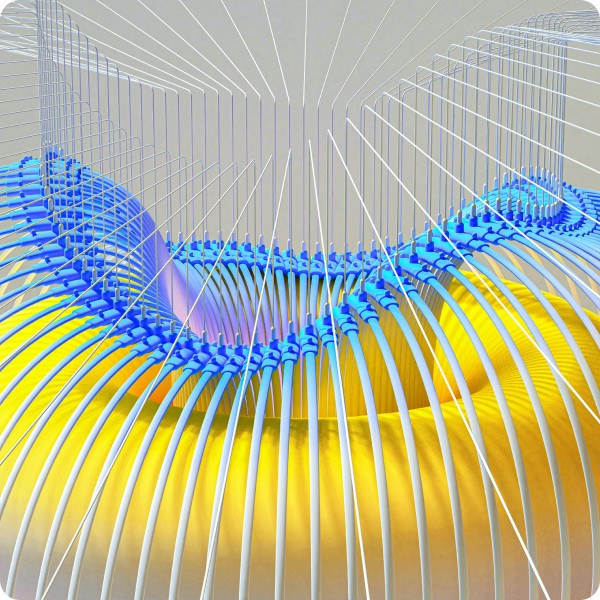impossible to
possible

LucyBrain Switzerland ○ AI Daily
Top Prompts to Write High-Converting Upwork Proposals with ChatGPT, Claude (Client Magnet)
November 19, 2025
Introduction
Writing Upwork proposals is harder than most freelancers think. You compete with dozens of other proposals. Most clients skim through them in seconds. If your proposal sounds generic, robotic, or too long, they skip it.
The difference between getting hired and getting ignored is often just the quality of your proposal. The good news is that AI can help you write proposals that stand out. But only if you use the right prompts.
You can use all the prompts on this page for free. A small reading window applies, but you still get full access to the content. Lucy+ simply unlocks unlimited reading time and more than 30,000 pro prompts.
This guide gives you the top prompts to write Upwork proposals that actually get replies and win clients.
Why Most Upwork Proposals Fail
Most freelancers make the same mistakes. They write long paragraphs about themselves. They use generic templates. They do not show proof of their skills. They sound exactly like every other proposal.
Clients can spot template proposals instantly. They look for three things: understanding of their project, proof you can deliver, and clear communication.
If your proposal fails any of these tests, you will not get hired.
What Makes a Winning Upwork Proposal
A winning proposal is short, specific, and focused on the client's needs. It shows you read the job post. It includes one or two examples of relevant work. It ends with a simple question or next step.
The best proposals are 150-250 words. They avoid buzzwords. They prove value without overselling.
Your proposal should answer three questions: Do you understand what I need? Can you deliver it? Are you easy to work with?
How to Use These Prompts Correctly
Before you use any prompt, gather this information:
Read the job post carefully
Identify the client's main problem
Choose 1-2 relevant examples from your portfolio
Note any specific requirements or questions in the job post
Every prompt below includes instructions that force the AI to write clearly, avoid jargon, and sound human.
Top Prompts for Upwork Proposals
Prompt 1: Short, Value-First Proposal
When to use this: When you want a quick, focused proposal that gets to the point.
Prompt 2: Proof-of-Skill Proposal
When to use this: When you have strong examples that match the job.
Prompt 3: Problem-Solution Proposal
When to use this: When you want to show strategic thinking.
Prompt 4: Portfolio-Focused Proposal
When to use this: When your portfolio is your strongest selling point.
Prompt 5: Question-Based Proposal
When to use this: When the job post lacks detail or you want to stand out by asking smart questions.
Prompt 6: Process-Focused Proposal
When to use this: When clients want to understand how you work.
Prompt 7: Results-First Proposal
When to use this: When you have strong measurable outcomes.
Prompt 8: Niche Specialist Proposal
When to use this: When the job requires specific expertise you have.
Prompt 9: Fast Turnaround Proposal
When to use this: When the client needs quick turnaround.
Prompt 10: Long-Term Partnership Proposal
When to use this: When the job is ongoing or retainer-based.
Prompt 11: First-Time Upwork Client Proposal
When to use this: When the job post indicates the client is new to Upwork.
Prompt 12: Technical Skills Proposal
When to use this: When the job requires specific technical skills.
Prompt 13: Creative Project Proposal
When to use this: When applying to design, writing, or creative jobs.
Prompt 14: Budget-Conscious Proposal
When to use this: When the client mentions budget concerns.
Prompt 15: Revision-Friendly Proposal
When to use this: When the client mentions wanting revisions or collaboration.
Prompt 16: Industry-Specific Proposal
When to use this: When the job requires industry knowledge.
Prompt 17: Testimonial-Backed Proposal
When to use this: When you have strong client feedback.
Prompt 18: Sample Work Proposal
When to use this: When you want to prove your skills upfront.
Prompt 19: Hourly vs Fixed Price Proposal
When to use this: When you need to suggest a pricing model.
Prompt 20: Communication-First Proposal
When to use this: When the client mentions wanting good communication.
Prompt 21: Repeat Client Proposal
When to use this: When applying to a client you worked with before.
Prompt 22: Team-Based Proposal
When to use this: When you work with other freelancers or have a team.
Prompt 23: Timezone-Friendly Proposal
When to use this: When timezone might be a concern.
Prompt 24: Tool-Specific Proposal
When to use this: When the job lists specific tools or platforms.
Prompt 25: Starter Task Proposal
When to use this: When you want to reduce client risk and build trust.
Prompt 26: Quality-Focused Proposal
When to use this: When quality is mentioned as a priority.
Prompt 27: Local Knowledge Proposal
When to use this: When location or market knowledge matters.
Prompt 28: Certification-Backed Proposal
When to use this: When certifications add credibility.
Prompt 29: Growth-Focused Proposal
When to use this: When you see opportunity for ongoing work.
Prompt 30: Personalized Proposal
When to use this: When you want to show extra attention to detail.
Common Mistakes to Avoid
Writing too much. Clients do not read long proposals. Keep it under 250 words.
Talking only about yourself. Focus on what the client gets, not your entire career history.
Using templates without customization. Clients spot generic templates instantly.
Making grammar or spelling errors. One typo can cost you the job.
Overselling. Confident is good. Desperate or boastful is bad.
Forgetting to ask a question. Ending with a question invites a reply.
Not reading the job post carefully. Missing requirements shows carelessness.
Copying your profile summary. Your proposal should be specific to the job.
Including irrelevant experience. Only mention work that relates to this project.
Being too formal or too casual. Match the tone of the job post.
How to Make These Prompts Work Even Better
Customize every proposal. Never send the same proposal twice.
Include specific details from the job post. Reference requirements, challenges, or goals.
Add one portfolio link. Choose your most relevant work sample.
Keep it scannable. Use short paragraphs and clear sentences.
End with a question. This encourages the client to respond.
Proofread. Read it out loud before sending.
Check your bid amount. Make sure it matches what you actually want to charge.
Respond quickly. Apply within the first few hours if possible.
What Clients Look For in Proposals
Clients want three things: proof you can do the job, clear communication, and reasonable rates.
They skim proposals fast. The first two sentences matter most. If those do not grab attention, they move on.
The best proposals show understanding of the project in the first sentence. They prove capability in the second. They suggest next steps in the last.
How to Edit AI Output for Better Results
AI gives you a solid draft. But you need to personalize it.
Read the job post again. Make sure your proposal addresses every requirement.
Add personal touches. Include something only you would say.
Cut fluff. Remove any sentence that does not add value.
Check tone. Make sure it sounds like you.
Verify facts. Ensure all details about your work are accurate.
Add a specific example. Include one concrete detail from your portfolio.
End strong. Make your closing sentence count.
Final Tips to Win More Upwork Jobs
Build a strong profile first. Your proposal works better when your profile is complete.
Choose jobs carefully. Apply to jobs you can actually deliver well.
Include keywords. Use terms from the job post naturally.
Show availability. Mention when you can start.
Be honest about your rate. Do not underbid just to win.
Follow up. If you do not hear back in 3 days, send a polite follow-up.
Track what works. Keep notes on which proposals get replies.
Improve over time. Adjust your approach based on results.
FAQ
1. Can I use these prompts for free?
Yes. You can use every prompt on this page for free. The reading window applies, but the content is fully accessible.
2. Do these prompts work with ChatGPT, Claude, and Gemini?
Yes. These prompts work with all major AI tools.
3. Should I send the same proposal to multiple jobs?
No. Always customize each proposal for the specific job.
4. How long should an Upwork proposal be?
Keep it between 150-250 words. Shorter is often better.
5. Should I edit the AI's output?
Always. Add personal details, verify facts, and make sure it sounds natural.
6. How quickly should I send proposals?
Apply within the first few hours when possible. Early proposals get more attention.
7. What is the difference between free prompts and Lucy+ prompts?
Lucy+ unlocks unlimited reading time and access to more than 30,000 professional prompts. The free library already includes powerful, usable prompts.
8. Should I include my rate in the proposal?
Only if the client asks or if addressing budget concerns makes sense.
9. How do I know if my proposal is too generic?
If you could send it to any job, it is too generic. It should reference specific details from the job post.
10. What if I do not have much experience?
Focus on relevant skills, learning projects, or similar work even if unpaid. Show capability, not just credentials.
If you want to explore more, Lucy+ gives access to more than 30,000 professional prompts for 10 USD per month. No pressure. Most of the powerful prompts are already free in the library.